Cara Bermain Game MotoGP 15 Dengan JoyStick
MotoGP 15 adalah game balap Moto GP 2015 yang mengadopsi balapan Moto GP yang sebenarnya. Nama pembalap dan motor yang digunakan sama persis dengan MotoGP 2015. Tentu bagi Anda yang suka balapan di jalanan menyukai game ini.
Game MotoGP 15 mempunyai tampilan grafik yang halus sehingga balapan terasa nyata. Secara default MotoGP 15 hanya suport keyboard, namun bila ingin menggunakan JoyStick harus melakukan sedikit konfigurasi dengan menambahkan emulator.

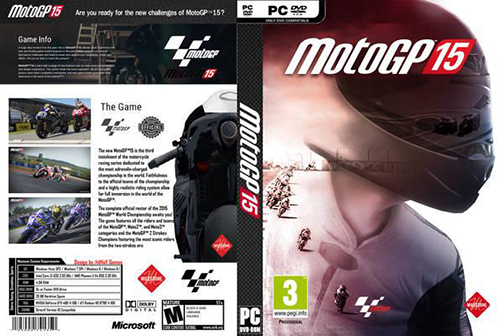
Berikut ini indoamaterasu membagikan tips Cara Menjalankan Game Moto15 Dengan JoyStick. Sebelum itu pastikan Komputer Anda memenuhi spesifikasi minimun untuk menjalankan game ini.
# System Requirements MotoGP 15
Minimum System Requirements MotoGP 15 Pc
OS: Windows Vista SP2 / Windows 7 SP1 / Windows 8 / Windows 8.1
Processor: Intel Core i3-530 @ 2.93 GHz / AMD Phenom II X4 850 @ 3.30 GHz
Memory: 4 GB RAM
Graphics: NVIDIA GeForce GTX 460 @ 1GB / ATI Radeon HD 6790 @ 1GB*
DirectX: Version 10
Hard Drive: 30 GB available space
Sound Card: DirectX compatible
Additional Notes: Laptop versions of graphics cards may work but are not officially supported.
Recommended System Requirements MotoGP 15 Pc
OS: Windows 7 SP1 64-Bit / Windows 8 64-Bit / Windows 8.1 64-Bit
Processor: Intel Core i7-3770 @ 3.4 GHz / AMD FX-8350 @ 4.0 GHz
Graphics: NVIDIA GeForce GTX 780 / AMD Radeon R9 290X*
DirectX: Version 11
Additional Notes: Laptop versions of graphics cards may work but are not officially supported.
# Cara Bermain Game MotoGP 15 Dengan JoyStick
Bila System Requitment di atas telaha terpenuhi selanjutnya ke tahap Cara Bermain Game Moto GP 15 Dengan JoyStick. Usahakan komputer Anda terhubung ke internet untuk mendownload plugin emulator.
Cara Menjalankan Game Moto15 Dengan JoyStick:
1. Tancapkan JoyStick ke PC Anda
2. Download XBOX 360 Controller Emulator
3. Copy file x360ce_x64 hasil download tadi dan paste ke directory MotoGP 15
4. Hubungkan komputer dengan internet
5. Jalankan x360ce_x64 dengan klik kanan Run As Administrator
6. Lanjutkan dengan memilih Create

7. Selesai

8. Control penggunaan JoyStick dengan memilih auto. Sesuaikan buttonnya dengan record

9. Game MotoGP 15 siap dimainkan dengan JoyStick.
Note: Teste Windows 8.1 64 Bit
Game MotoGP 15 mempunyai tampilan grafik yang halus sehingga balapan terasa nyata. Secara default MotoGP 15 hanya suport keyboard, namun bila ingin menggunakan JoyStick harus melakukan sedikit konfigurasi dengan menambahkan emulator.

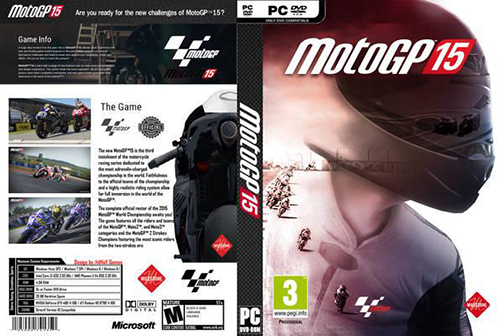
Berikut ini indoamaterasu membagikan tips Cara Menjalankan Game Moto15 Dengan JoyStick. Sebelum itu pastikan Komputer Anda memenuhi spesifikasi minimun untuk menjalankan game ini.
# System Requirements MotoGP 15
Minimum System Requirements MotoGP 15 Pc
OS: Windows Vista SP2 / Windows 7 SP1 / Windows 8 / Windows 8.1
Processor: Intel Core i3-530 @ 2.93 GHz / AMD Phenom II X4 850 @ 3.30 GHz
Memory: 4 GB RAM
Graphics: NVIDIA GeForce GTX 460 @ 1GB / ATI Radeon HD 6790 @ 1GB*
DirectX: Version 10
Hard Drive: 30 GB available space
Sound Card: DirectX compatible
Additional Notes: Laptop versions of graphics cards may work but are not officially supported.
Recommended System Requirements MotoGP 15 Pc
OS: Windows 7 SP1 64-Bit / Windows 8 64-Bit / Windows 8.1 64-Bit
Processor: Intel Core i7-3770 @ 3.4 GHz / AMD FX-8350 @ 4.0 GHz
Graphics: NVIDIA GeForce GTX 780 / AMD Radeon R9 290X*
DirectX: Version 11
Additional Notes: Laptop versions of graphics cards may work but are not officially supported.
# Cara Bermain Game MotoGP 15 Dengan JoyStick
Bila System Requitment di atas telaha terpenuhi selanjutnya ke tahap Cara Bermain Game Moto GP 15 Dengan JoyStick. Usahakan komputer Anda terhubung ke internet untuk mendownload plugin emulator.
Cara Menjalankan Game Moto15 Dengan JoyStick:
1. Tancapkan JoyStick ke PC Anda
2. Download XBOX 360 Controller Emulator
3. Copy file x360ce_x64 hasil download tadi dan paste ke directory MotoGP 15
4. Hubungkan komputer dengan internet
5. Jalankan x360ce_x64 dengan klik kanan Run As Administrator
6. Lanjutkan dengan memilih Create

7. Selesai


9. Game MotoGP 15 siap dimainkan dengan JoyStick.
Note: Teste Windows 8.1 64 Bit

Post a Comment for "Cara Bermain Game MotoGP 15 Dengan JoyStick"